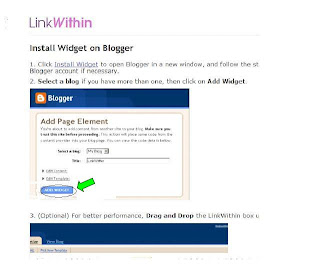Today am very happy to share with you, my joke of the day.
It’s all about a husband and wife.
What happen between them?
One day, the husband call his wife, honey I want to take you to an eatery today, just to make you happy, but please when you are coming, kindly come alone.
They both agree, but when the wife is coming, she come along with her three (3) friends, her husband decide to risk it with the small amount in his pocket.
Both of them went to the nearest eatery, and the husband knowing that he’s with small amount of money, order for item number 6 of the book given to them, and the item is coca-cola(soft drink), the wife while looking at those items, order for number 10,14,18 and 26. The other friend, order for item 2,4,5,7,8,9,12,14 and 16 respectively. While the third one who is the elderly one of them just watch the item and reply like this: give me page number 1, 3 and page number 5.
All the money in the husbands pocket is N8, 000, and the order of the food is 12,000+ with the calculation of the man, the man decided to pay for his bill and his wife bill alone, and left the remaining friend on the seat. Now tell me, who is at fault? To me the wife is the one.
In my future post, I will share with you more jokes, so u can just subscribe, in order not to miss any update from us, and kindly click on the like button if you like and share the joke.
See you on top